If you're a super administrator on Buildpeer, you can modify another user's super administrator permission.
- In your Buildpeer account, go to the project overview and click on the 'menuCompany', which you'll find just below the' Projects' section.
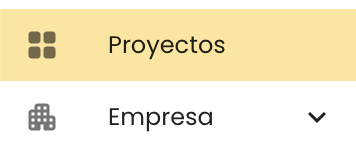
- In the left sidebar, click 'Super Admins'.

- You will be able to view a complete list of all the Super Administrators at the company level. To delete one of them, click on the 👤➖ Delete next to the name of the corresponding user.
- A message will then appear asking you to confirm the removal of the Super Administrator permission for that user. Click 'Confirm' to proceed with the action.

- When you complete the process, you'll see a confirmation message that will read: “Successfully Disabled Administrator”.
















