- In your Buildpeer account, go to the project overview and select the project you want to enter.
- In the left sidebar, click on the section 'Modules', and then click on the module 'RFIS'.
- To begin the process, click on the button 👁️ See detail which is located on the right side of the RFI line.
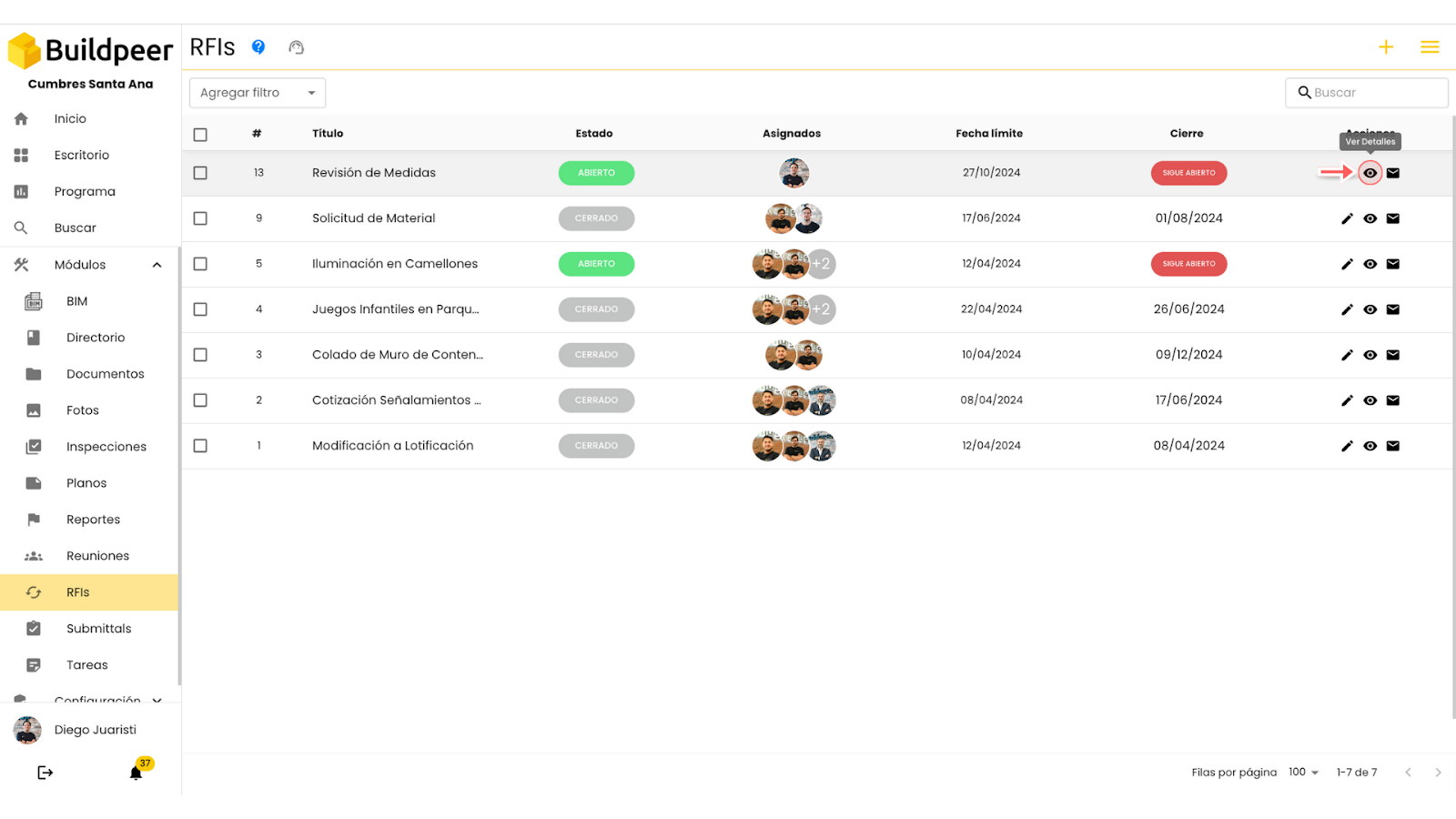
- This will take you to the detailed view of the RFI. To close it, the creator just has to click on the button ✅Close RFI, located in the upper right corner of the screen.

















